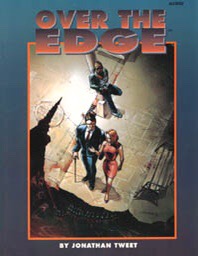Ok, so John Wick has launched the 7th Sea Explorer’s Society today. This is rather like the DM’s guild in that it provides a walled garden of 7th Sea content where profits are split between the creator and JWP. My own piece – on ships – is part of the initial launch, but I expect a lot more to follow.
Ok, so John Wick has launched the 7th Sea Explorer’s Society today. This is rather like the DM’s guild in that it provides a walled garden of 7th Sea content where profits are split between the creator and JWP. My own piece – on ships – is part of the initial launch, but I expect a lot more to follow.
So with that in mind, let’s walk through how you would go about submitting something! I’ll use my old post on Dracheneisen and turn it into a product!
Now, the first thing I want to do in this situation is understand the rules, so I go to the Content Guidelines page to see what’s what.
The high level summary is:
Your work can use any rules and setting materials from the following 2nd Edition books published by John Wick Presents:
- 7th Sea Core Rulebook
- Heroes & Villains
- Pirate Nations
With a few caveats. Must be 2nd edition. No touching 5 sails (wise of them to call that out). No objectionable content. You can use/update 1e content if it falls under the ”usable materials” qualifiers. And as with DM’s guild, you can use other people’s material and vice versa. And it must be 7th Sea – no cyberpunk system hacks.
All seems normal enough to me, but as with DM’s guild when it started, I am not clear about the rules regarding art. Not a real problem for me since I won’t be creating any new art, but art re-use is a thorny issue and I hope it gets clarified.
Ok, so looks like there’s no reason for me to start. The next thing I do is grab all the assets that JWP has provided, including Word and Indesign templates as well as some art. Normally I’d take some time to putter through the art and see if it inspired anything, but for the moment, I know what I’m making, so I’m going to jump to the word template (Fred is the indesign guy) and take a look at it.
Immediate problem – it uses a font I don’t have: Cabin. Thankfully, a trivial google search finds me the files, and a glance at the readme gets me to the source . I tip the guy a few bucks and move on. Open it up, it looks good, except…nope. Still need fonts. For ref, the fonts are:
Edit: you can also get all the fonts via google fonts, if that’s your bag, H/T to @PK_Sullivan
I had PT Serif already, but having installed the others, I close Word again.
Pure taste thing: these are fine fonts, but I don’t love them. Were I being a little more commercially minded, then I would be creating my own template from this starting point to guarantee that my products have a consistent look and feel. That is, however, a task for another day – today we’re doing a vanilla install, so to speak.
So I go grab the blog post from here . Should be easy enough – just need to create some advantage and background entries. I hit a little bit of a snag there: the template doc has generic styles and stat blocks, but I’m not sure how to present these things. So I go to the book and find what looks like the best match.
That goes poorly. It’s a reminder that the book is 2 column and the table handling is quite different. Ok, so despite my desire to go pure vanilla, I hack at it a little, and the result is about a page and a half of content. That means I really need to find a column worth of art. Time to check the resources!
Aaaand, crap. Ok, now we have a problem. The heroes are all these nicely isolated images that I suspect I can easily drop onto the background images provided for a variety of effects. However, none of them are particularly Eisen-Punchy. So I check the villains. Nope. No dice. So I do what every desperate person in need of filler does: I put in a rectangular chunk of landscape.
Then back to the title – just tossing an Eisen shield there and *bam*, good to go!
I’ve done DM’s Guild work before, so I I expect to be mostly set up, so I just follow the instructions here to upload. The magic link is :”Enter New Community Created Title”, which is not super intuitive, but it’s all pretty straightforward from there.
I do need to generate a cover image. Once again, if I were doing tis commercially, I’d make a custom image for this purpose, but since I’m being vanilla, I just take a shot of the cover page. I also have to set a price, which I set as Pay What You Want, because of course I do.
Once I finish entering the information (including allowing previewing of the whole thing) I go to the next section to upload the file itself. At this point, I’m glad I’ve done this before, because the interface would be a little daunting otherwise. Previous experience also reminds me to set the file public, lest this all be for naught, and I save changes, and VOILA!.
Well, semi-voila. It takes a few minutes on the backend, but very shortly, we now have my book! Time to sit back and let the pennies roll in!
Anyway, I share all this mostly to illustrate that making your own content for the Explorer’s Society is REALLY, REALLY easy. You can make something way better than my little product if you decide it’s what you want to do, and I really wish you would!